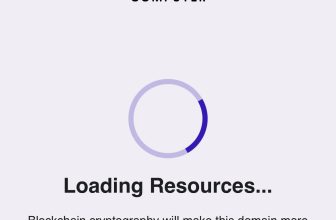Internal Computer Wire Type Connectors: Ultimate Guide & Tips
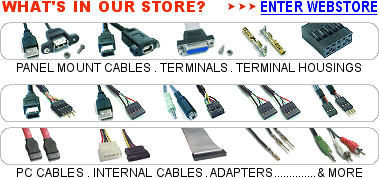
Computers need many types of wires and connectors. These help the parts work together. Here, we will learn about different connectors inside a computer.
Why Are Connectors Important?
Connectors join parts of a computer. They help transfer power and data. Without them, a computer cannot work.

Credit: newnex.com
Types of Internal Computer Connectors
There are many connectors in a computer. Each has a special job. Let’s look at some common types.
1. Power Connectors
Power connectors bring electricity to the computer parts. There are different power connectors for different parts.
24-Pin ATX Connector
The 24-pin ATX connector powers the motherboard. It is the main power connector.
4/8-Pin CPU Power Connector
This connector powers the CPU. It can have 4 or 8 pins.
SATA Power Connector
SATA power connectors give power to hard drives and SSDs. They are flat and have 15 pins.
Molex Connector
Molex connectors were used in older computers. They can power fans and old hard drives.
2. Data Connectors
Data connectors move information between parts. Let’s see some common data connectors.
SATA Data Connector
SATA data connectors link hard drives and SSDs to the motherboard. They are small and have 7 pins.
PATA (IDE) Connector
PATA connectors were used in old computers. They have many pins and are wide.
M.2 Connector
M.2 connectors are for modern SSDs. They are small and fast.
NVMe Connector
NVMe connectors are for high-speed SSDs. They use the PCIe slot on the motherboard.
3. Peripheral Connectors
Peripheral connectors link other parts like fans, lights, and USB ports. Let’s look at a few.
USB Header Connector
USB header connectors connect USB ports to the motherboard. They have many pins.
Fan Connector
Fan connectors power and control cooling fans. They can have 3 or 4 pins.
RGB Header Connector
RGB header connectors control lights inside the computer. They can have 3 or 4 pins.
Choosing the Right Connectors
Choosing the right connectors is very important. It helps the computer run smoothly. Here are some tips:
- Check the motherboard manual. It tells you what connectors you need.
- Match the connectors to the parts you have.
- Make sure the power supply has enough connectors.
Connecting and Disconnecting
Connecting and disconnecting wires needs care. Here are some steps to follow:
- Turn off the computer and unplug it.
- Find the right connector for the part.
- Gently push the connector into place.
- To disconnect, pull the connector gently.
Common Problems
Sometimes, connectors can cause problems. Here are some common issues and fixes:
| Problem | Fix |
|---|---|
| Loose Connector | Push the connector in firmly. |
| Wrong Connector | Check the manual and use the right one. |
| Broken Connector | Replace it with a new one. |

Credit: www.amazon.com
Frequently Asked Questions
What Are Internal Computer Wire Connectors?
Internal computer wire connectors link various components within a computer.
Why Are Internal Wire Connectors Important?
They ensure proper communication and power distribution between components.
How Do You Identify Different Wire Connectors?
Check the shape, size, and pin configuration of the connector.
What Is A Sata Connector Used For?
SATA connectors are used for connecting hard drives and SSDs.
Conclusion
Internal computer connectors are very important. They help the parts of a computer work together. Knowing about them can help you build and fix computers. Always choose the right connectors. And handle them with care. This will keep your computer running smoothly.