What Charger Do I Need for Macbook Pro M1: Ultimate Guide
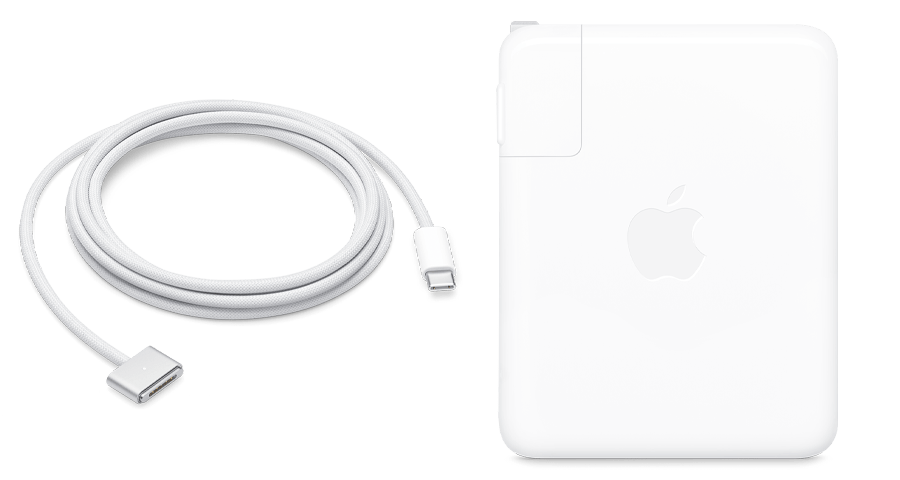
To charge your MacBook Pro M1, you need the right charger. The correct charger ensures safe and efficient charging.
Apple’s MacBook Pro M1 has specific charging requirements. Using the wrong charger can damage your device or charge it slowly. The MacBook Pro M1 typically comes with a USB-C charger. But, not all USB-C chargers are the same. Understanding the wattage and compatibility is crucial.
In this post, we will help you identify the best charger for your MacBook Pro M1. This guide will save you time and protect your device. Let’s dive in and find the perfect charger for your needs.
Choosing The Right Charger
Using the right charger for your MacBook Pro M1 is very important. The charger must fit your device. A wrong charger can harm your laptop. Always check the compatibility of the charger. It should match the model of your MacBook. This ensures safe and fast charging. Stick to original or certified chargers. This avoids damage and keeps your MacBook safe.
Wattage is key when picking a charger. The MacBook Pro M1 needs a 61-watt charger. Using a lower wattage charger will charge it slowly. Higher wattage chargers are safe but may not speed up charging. Always check the wattage on the charger. Look for the number on the label. This ensures you get the right power for your device.

Credit: www.amazon.com
Types Of Macbook Pro M1 Chargers
The original Apple chargers are the best choice for your MacBook Pro M1. They ensure optimal performance and safety. Apple offers a 61W USB-C Power Adapter for the 13-inch model. The 14-inch and 16-inch models use a 67W or 96W USB-C Power Adapter. These chargers are reliable and durable. They come with a USB-C cable. Always check for the Apple logo on the charger.
Third-party chargers can be a good option. They are often cheaper than original Apple chargers. Brands like Anker and Aukey offer reliable options. Always check for safety certifications. Look for USB-C PD (Power Delivery) support. This ensures fast charging. Make sure the wattage matches your MacBook model. Incorrect wattage can damage your device.
Wattage Requirements For Macbook Pro M1
To properly charge a MacBook Pro M1, you need a USB-C power adapter that supports at least 61 watts. This ensures efficient charging and maintains battery health.
Recommended Wattage
The recommended wattage for the MacBook Pro M1 is 61 watts. This ensures your device charges efficiently and quickly. Using a charger with the correct wattage helps maintain the battery’s health. It’s best to use the charger that came with your MacBook Pro M1. This way, you ensure compatibility and safety.
Higher Vs Lower Wattage
Using a higher wattage charger can charge your MacBook Pro M1 faster. But it may not be necessary. A charger with lower wattage, like 30 watts, will charge slower. Yet, it can still work for your MacBook Pro M1. Always check if the charger is certified and safe for your device. Avoid using uncertified chargers to prevent damage.
Connector Types
USB-C is a common connector for the MacBook Pro M1. This type is small and reversible. You can plug it in either way. USB-C can charge your laptop quickly. It also supports data transfer. This means you can use it for more than just charging.
MagSafe is another option for the MacBook Pro M1. This connector is magnetic. It snaps into place easily. If someone trips over the cable, it will detach safely. This feature protects your laptop from falling. MagSafe chargers are also fast and reliable. They keep your MacBook charged all day.
Factors To Consider
A good charger for MacBook Pro M1 should be easy to carry. Lightweight chargers are best. They fit well in bags. Small size is also important. A compact charger takes up less space. It is easy to use when traveling. Choose a charger that does not add much weight.
Chargers should last a long time. Look for strong materials. A good charger has a thick cable. It should not break easily. Also, check the plug. It should fit tightly. This prevents any loose connections. A durable charger saves money over time.
Charging Speed
To charge your MacBook Pro M1 efficiently, use a 61W or higher USB-C power adapter. This ensures fast and reliable charging.
Fast Charging
Fast charging helps save time. Use a 67W USB-C power adapter. This charger boosts battery quickly. MacBook Pro M1 supports fast charging. Charging can reach 50% in 30 minutes. Make sure to use a compatible USB-C cable. Fast charging is great for busy days. Always check for genuine Apple products.
Standard Charging
Standard charging is safe and reliable. A 30W USB-C power adapter is enough. This method charges at a steady pace. It is good for overnight charging. Takes around 2 hours for full charge. Standard charging is gentle on the battery. Perfect for everyday use. Use the cable provided with the MacBook Pro M1.
Safety Tips
Ensure your MacBook Pro M1’s safety by using a USB-C charger with at least 61W power. Opt for certified brands to avoid damage.
Preventing Overheating
Always use the charger that came with your Macbook Pro M1. This charger is designed for your device. Keep it in a well-ventilated area. Avoid using it on soft surfaces like beds or pillows. These surfaces can block airflow. Check your charger and cable for any damage. A damaged charger can cause overheating. Also, avoid covering your charger while in use.
Avoiding Counterfeit Chargers
Only buy chargers from trusted stores or the official Apple Store. Counterfeit chargers can be dangerous. They may not follow safety standards. Look for the Apple logo and certification marks. These marks ensure the charger is genuine. A genuine charger lasts longer and is safer. Using counterfeit chargers can harm your Macbook.
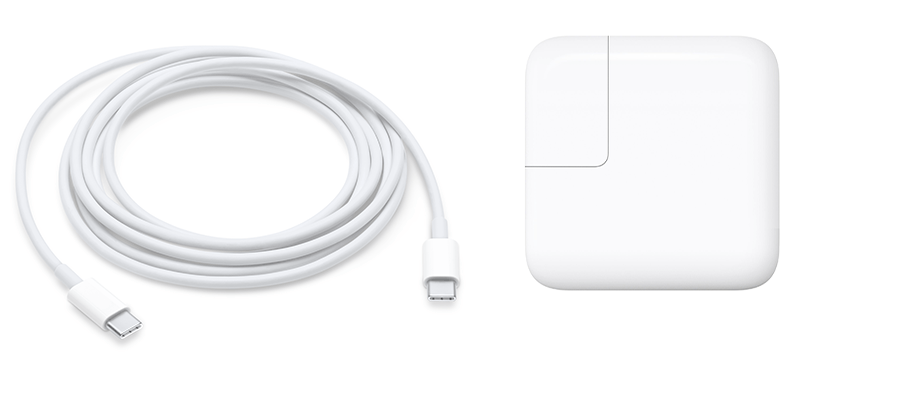
Credit: support.apple.com
Cost And Value
Ensure your MacBook Pro M1 has the right charger for optimal performance. Choose a 61W USB-C power adapter. This charger provides fast and efficient charging.
Price Comparison
Finding the right charger for your Macbook Pro M1 is important. A 61W USB-C charger is the standard choice. Third-party chargers can save you money. Apple’s official charger costs around $69. Third-party options range from $30 to $50. The cheaper chargers might lack some safety features. Always check reviews before buying. A good charger protects your laptop.
Long-term Investment
Paying more upfront can save you later. Apple’s charger comes with a warranty. It is reliable and durable. Third-party chargers may wear out faster. Replacing chargers often costs more. Good chargers keep your Macbook battery healthy. Investing in quality is wise. A reliable charger is a smart buy.

Credit: www.reddit.com
Frequently Asked Questions
What Charger Comes With Macbook Pro M1?
The MacBook Pro M1 comes with a 61W USB-C Power Adapter. This charger is designed to quickly and efficiently charge your MacBook Pro.
Can I Use Any Usb-c Charger?
You can use any USB-C charger, but for optimal performance, use Apple’s 61W USB-C Power Adapter. Third-party chargers may not provide the same charging efficiency.
Is Fast Charging Supported On Macbook Pro M1?
Yes, the MacBook Pro M1 supports fast charging. Using the 61W USB-C Power Adapter, you can quickly charge your device.
What Is The Best Charger For Macbook Pro M1?
The best charger for the MacBook Pro M1 is the 61W USB-C Power Adapter. It ensures optimal charging performance and safety.
Conclusion
Choosing the right charger for your MacBook Pro M1 is crucial. A 61W USB-C power adapter is the best option. It charges quickly and efficiently. Always use genuine Apple chargers to avoid damage. Third-party chargers can be risky. Check for compatibility before buying any charger.
Proper charging ensures your MacBook Pro M1 works seamlessly. Invest in a quality charger for long-term benefits. Your device will thank you. Happy charging!







